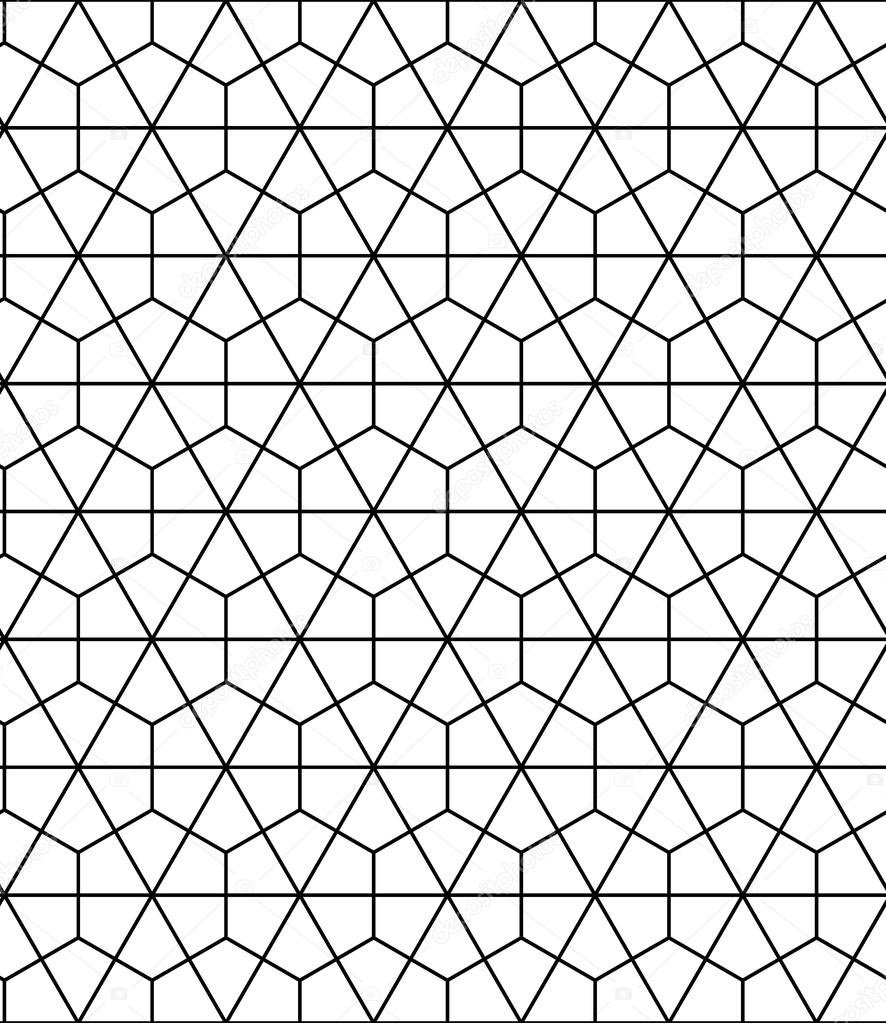Take the following steps, by preference install this in a specific gemset [ruby] rvm gemset create rails31 rvm gemset use rails31 gem install bundler gem install rails --pre [/ruby] These steps will create a new gemset and start using it, then install bundler and rails 3.1 (which is still pre-release at the time of writing). Now in rails 3.1 there is a new requirement: you will need a javascript runtime. You can see the full list here. If you are on linux and using straight ruby then therubyracer is just fine. Type [ruby] gem install therubyracer [/ruby] Creating a new rails-project always poses the same problem: creating a new project, with your set of gems, which all have to installed, generators need to be ran ... Rails Wizard solves that. [ruby] gem install rails_wizard [/ruby] Type rails_wizard list to see all possible templates. To create a new rails 3.1 project using jquery, rspec, haml, devise you just need to write: [ruby] rails_wizard new your_new_application_name -r jquery rspec haml devise [/ruby] To go full out on options, you could write: [ruby] rails_wizard new your_new_application_name -r jquery rspec haml devise sass settingslogic git [/ruby]
Note
If you are using a specific gemset for your project, please remember to add your javascript runtime (e.g. I used therubyracer) to your Gemfile. ... and you are ready to go! Happy coding :)